Dashboard
Introduction
Section titled “Introduction”Our team has created a simple and accessible admin panel so you can view your data in one place.
SAMA Server Dashboard - GitHub During the last month 📆, we have been implementing and testing a new authorization flow for our API.
Installation & Configuration
Section titled “Installation & Configuration”-
To get started, go to the admin panel repository and copy.
Terminal window git clone https://github.com/SAMA-Communications/sama-server-dashboard.git -
Next, copy the contents of
.env.exampleto.envand replace with your values. -
And now, launch the admin panel.
Terminal window npm run start -
Log in using the keys you set in .env and you will be taken to the home page (dashboard):
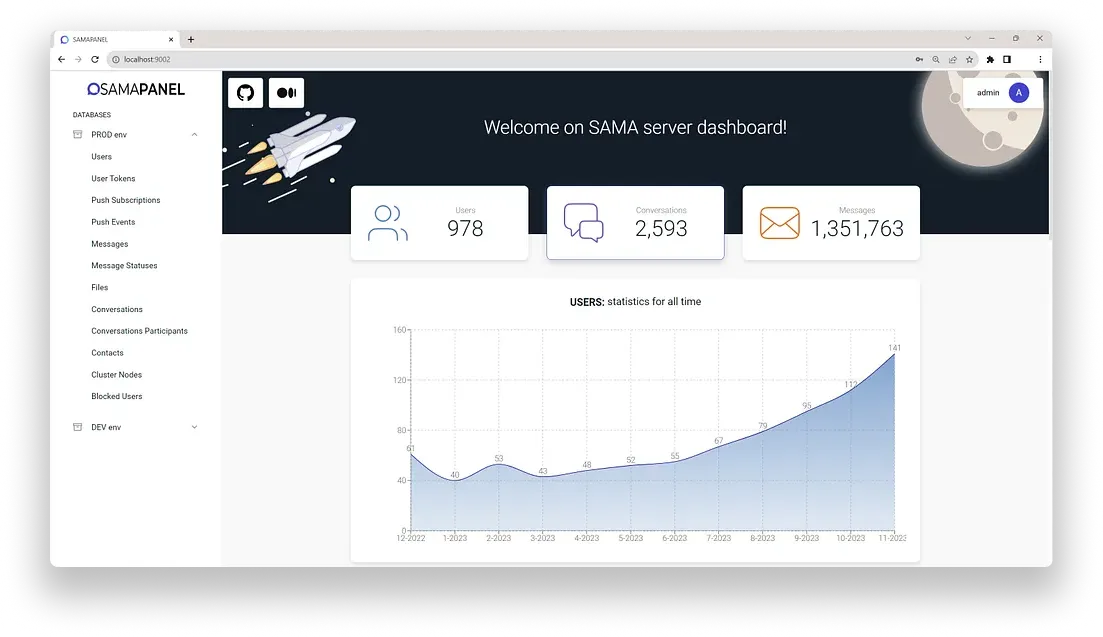
If you want to discover more about the possibilities of the dashboard, please follow the link to the article below:
SAMA server dashboard Everyone knows that as the number of users increases, so does the load on the system and the amount of stored data, and the question becomes...